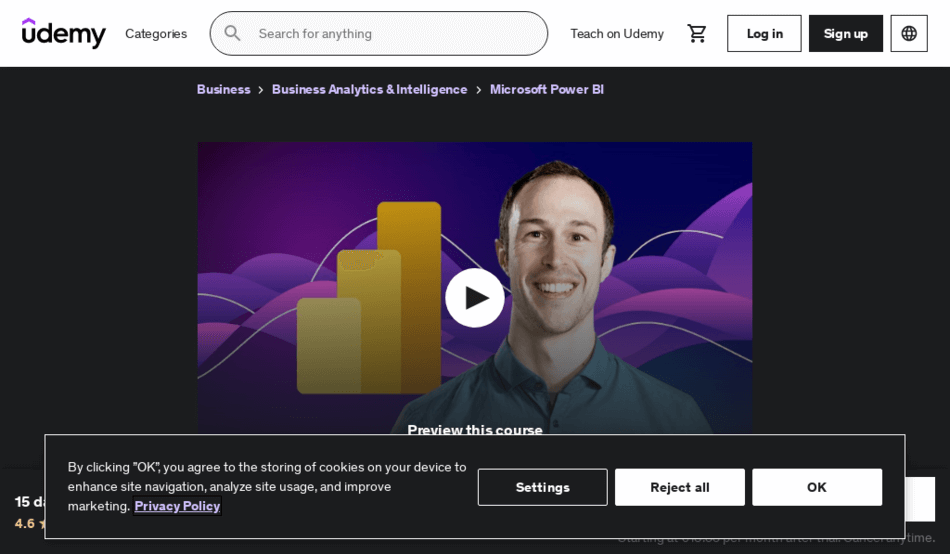
Rating: 4.6 out of 5
Paid: Yes
Platform: Udemy
Overview
Dive into the world of data visualization with this fantastic online course that focuses on Microsoft Power BI. Throughout the course, you’ll learn how to use Power BI to uncover important data patterns, better understand customer behaviors, sales trends, and identify production bottlenecks. By mastering Power BI’s range of features, you’ll be able to explore, experiment with, prepare, and showcase your data in a visually appealing way.
This comprehensive course is designed to teach you everything you need to know about Microsoft Power BI, from connecting it to various data sets to creating different types of charts, plots, and maps to visualize your data. The course is designed to be hands-on, with plenty of exercises to challenge your learning journey. You’ll also benefit from content updates as new versions of Power BI are launched, ensuring you stay ahead of the competition. By the end of the course, you’ll be a proficient Power BI user and ready to tackle complex data-driven projects with ease.
Current Coupon
Udemy usually has a very limited availability of discount codes, by clicking the check and activate coupon button below we’ll try to automatically find and apply a coupon for you (if any are available).
Skills you’ll learn
- Connecting Power BI to various datasets
- Navigating the software and exporting worksheets
- Working with hierarchies and time series for trend analysis
- Utilizing aggregations and granularity for accurate calculations
- Creating diverse charts, maps, scatterplots, and interactive dashboards
- Combining multiple data sources in one analytical solution
- Crafting advanced custom visualizations (histograms, brick charts, etc.)
- Analyzing and presenting data for various purposes (scientific, forecasting, etc.)
Summary
Immerse yourself in the exciting world of data visualization with the comprehensive “15 Days of Power BI,” a Microsoft Power BI Bootcamp led by the talented Nikolai Schuler, Ligency Team, and SuperDataScience Team. With 174 engaging lessons, you’ll join a thriving community of 37,494 students who have given the bootcamp an impressive 4.6 out of 5 rating. Become a Power BI expert and transform your career in just 15 days!
Ready to Take Your Skills to the Next Level?
Don’t miss out on this opportunity to learn from the best in the field.
