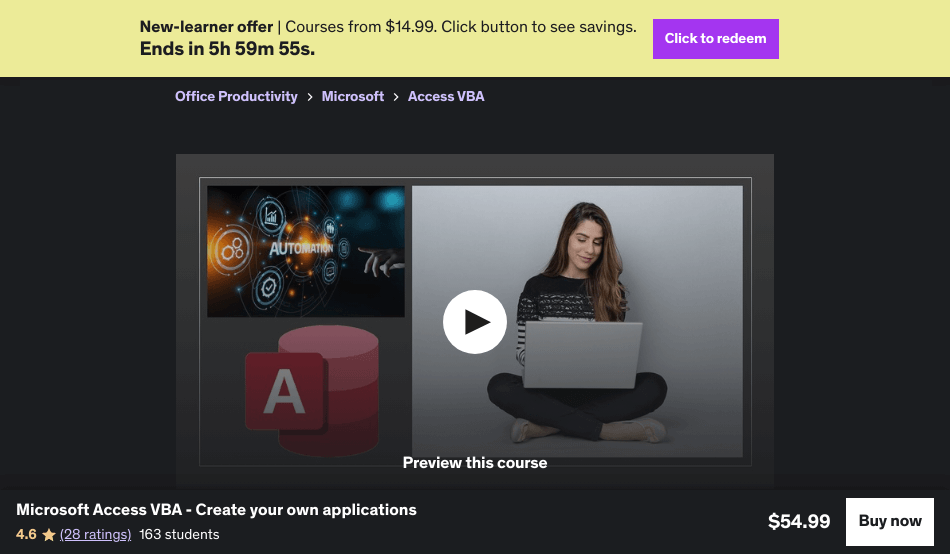
Rating: 4.6 out of 5
Paid: Yes
Platform: Udemy
Overview
Are you tired of repetitive tasks and looking for a way to save time while using Microsoft Access? Look no further! This online course on Visual Basic for Applications (VBA) has got your back. By learning Access VBA, you’ll be able to manage small to medium-sized databases, create your own defined functions, manipulate data with advanced features, and even communicate with other applications and platforms. Say goodbye to the boredom of doing the same thing over and over again!
The course covers a wide range of topics and theories, including reasons for using VBA in Access, good coding habits, error handling, debugging code, using procedures, and exploring various functions like conversion, date, math, and string. With a focus on logical programming commands, arrays, objects, and classes, this course is designed to help learners of any level. Not only will you learn the ins and outs of the VBA environment, but you’ll also discover tools and techniques for building custom solutions with Microsoft Access. Get ready to elevate your skills and create state-of-the-art database solutions.
Current Coupon
Udemy usually has a very limited availability of discount codes, by clicking the check and activate coupon button below we’ll try to automatically find and apply a coupon for you (if any are available).
Skills you’ll learn
- Manage small to medium-sized databases.
- Create custom-defined functions.
- Manipulate data using advanced MS Access objects.
- Develop portable procedures for reuse.
- Optimize data processing to increase efficiency.
- Communicate with other applications and platforms.
- Master error handling and debugging techniques.
- Gain proficiency in working with arrays, objects, and classes in VBA.
Summary
Delve into the fascinating world of Microsoft Access VBA under the expert guidance of Qaisar Ali, as he walks you through 21 engaging lessons to help you create your very own applications. Join a growing community of 163 eager students and benefit from their collective experiences, with a remarkable average rating of 4.6 out of 5 stars!
Ready to Take Your Skills to the Next Level?
Don’t miss out on this opportunity to learn from the best in the field.
