
Picture this: after a long day of work, you’re scrolling through Netflix searching for the perfect show to help you unwind. You stumble across an animated feature and can’t help but feel the excitement building up as you immerse yourself in a world of vivid colors and engaging characters. “What if,” you think to yourself, “I could create something like this myself?” Believe it or not, that dream is only a few clicks away! With the rise of animation online courses, it’s never been easier (or more convenient) to pursue your passion for animation, whether you’re a beginner or a seasoned pro.
In today’s digital age, we are constantly surrounded by incredible animations—from binge-worthy animation TV shows to eye-catching ads on social media platforms. There’s no better time than now to embrace the creative and technical skills needed for a career in animation, or simply to sharpen your skills for personal enjoyment. In this blog post, we’ve gathered the best animation online courses out there for you to explore. So, grab a cup of coffee (or tea, if you prefer), and let’s dive into the fascinating universe of animation!
Animation Courses – Table of Contents
- Animating With Ease in Adobe After Effects
- Ultimate Blender 3D Character Creation & Animation Course
- Learn to Animate: Animation Principles
- Animation for Social Media : Create a Short 2D Animated Reel
- Maya for Beginners: Complete Guide to 3D Animation in Maya
- LEARN 3D ANIMATION : Create Credible & Unique Animations
Disclosure: This post contains affiliate links, meaning at no additional cost for you, we may earn a commission if you click the link and purchase.
Animating With Ease in Adobe After Effects

Platform:
Skillshare
Rating:
4.6 out of 5
Ready to unleash the power of After Effects’ graph editor and level up your animation skills? This comprehensive online class is perfect for you! Designed for both experienced users and beginners, this course will guide you through easing in and out of every motion, developing a unique aesthetic that sets your work apart.
In this class, you’ll gain a solid understanding of speed and value graphs, and learn valuable workflow tips and keyboard shortcuts. Guided by step-by-step instructions, you’ll get hands-on experience with breaking down complex designs into manageable pieces, prepping for animation, and using the graph editor to control and customize your work. You’ll even get the chance to design your own animated house, putting all your newfound knowledge into practice. With a focus on easing motion and looping your design, you’ll be able to create an endless array of captivating animations, culminating in the creation of a polished .gif file. So why wait? Dive into the exciting world of animation and elevate your creative expertise!
Skills you’ll learn in this course:
- Mastering animation tools in After Effects for polished results.
- Designing and animating a custom project with learned techniques.
- Understanding speed and value graphs for enhanced animation control.
- Breaking down complex designs into manageable, animatable parts.
- Prepping and organizing design objects in layers for efficient animation.
- Manipulating keyframes and their motion using the Graph Editor.
- Customizing and looping motion with anchor points and easing techniques.
- Exporting your work as a .gif and troubleshooting display issues.
Ultimate Blender 3D Character Creation & Animation Course
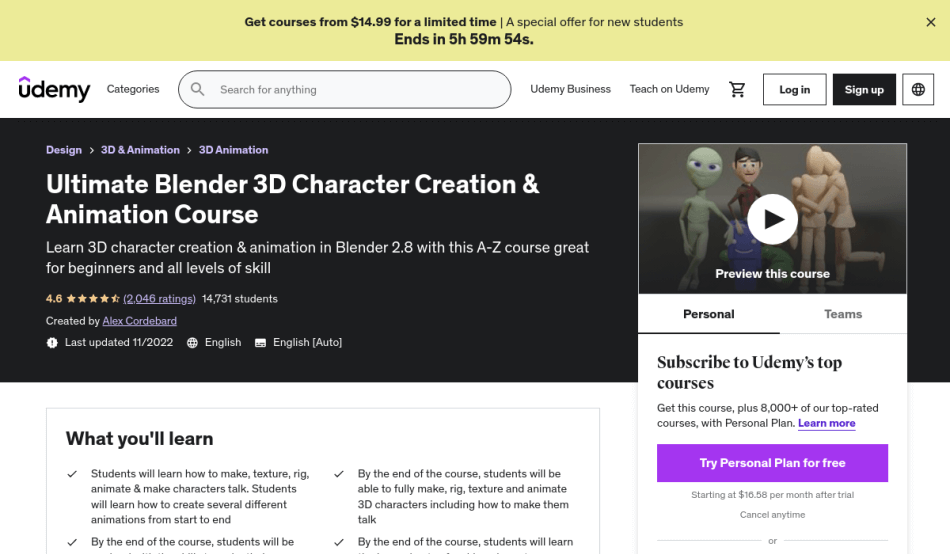
Platform:
Udemy
Rating:
4.6 out of 5
Are you looking to dive into the world of 3D character creation and animation? Well, get ready for an amazing adventure with this comprehensive online course that covers everything from A-Z using the popular 3D program, Blender. The course is project-based, which means you’ll be applying the skills you learn to create some incredible animations from scratch. And if you’re new to Blender, don’t worry! The course starts with the very basics and gradually progresses to more advanced techniques, ensuring you get comfortable with the software.
The course covers a range of animation projects to help you learn and develop a variety of skills. It starts with a simple animation scene, followed by projects on curves, particle systems, modeling, texturing, and more. By the end, you’ll be working on full-blown animations, human character creation, lip-synching, and building your own talking characters! With over 30 hours of content, 150 video lectures, and a dedicated teacher, you’ll gain the confidence and know-how needed to bring your own animations to life. What’s more? You get lifetime access to all these resources. By the time you complete this course, you’ll be all set to turn your beautiful ideas into stunning finished products. So, why wait? Start your 3D animation journey today and create works of art that you can truly be proud of!
Skills you’ll learn in this course:
- Navigating and manipulating objects in Blender
- Character modeling and rigging
- Applying materials and understanding the shader editor
- Mastering shapekeys and facial animation
- Animation with curves and particle systems
- Character lip synching and creating dialogue
- Scene lighting and sound integration
- Building confidence in creating original projects and animations
Learn to Animate: Animation Principles

Platform:
Udemy
Rating:
4.5 out of 5
Are you a complete beginner or a novice who wants to dive into the world of animation, but don’t know where to start? This beginner’s guide to animation in Adobe Animate has got you covered! The course focuses on teaching core principles of animation, which will set you up for life as an animator. Throughout the course, you’ll learn step-by-step how to create realistic and appealing motion, as well as understanding why specific animation techniques work effectively and when to apply them to your projects.
This course is designed to be easy to follow, using Adobe Animate to teach you the principles of animation – but don’t worry if you don’t have access to the software, as free alternatives are provided. Starting with the basics like keyframes and timing charts, the course progressively takes you through essential skills, such as easing in and out of keyframes, timing and spacing, squash and stretch, working in arcs, and animating with anticipation, overshoot, and settle. By the end of the course, you’ll be ready to tackle pivotal animation projects with confidence and create fluid, dynamic character animations. With access to student packs, downloads, and the instructor ready to help and provide feedback, you’ll be well on your way to an exciting career or hobby in animation. So, get ready to embark on an amazing journey into the world of animation!
Skills you’ll learn in this course:
- Easing in and out of keyframes
- Creating an ease and understanding its application
- Timing and spacing in animations
- Squash and stretch technique
- Working in arcs
- Using timing charts effectively
- Animating with anticipation, overshoot, and settle
- Basic frame-by-frame hand-drawn animation
Animation for Social Media : Create a Short 2D Animated Reel

Platform:
Skillshare
Rating:
5 out of 5
Get ready to dive into the world of animation with Debjyoti Saha’s online class, perfect for beginners and amateur animators! Focused on storytelling and crafting engaging reels for social media, you’ll be guided in the creation of your first animated short using Adobe Photoshop, Adobe After Effects, and Adobe Audition. With Debjyoti’s experience working with Netflix and popular hip-hop artists, this class offers an exciting opportunity to learn from a professional animator.
In this class, you’ll discover the twelve essential animation principles, design your own animated character, learn storyboard techniques, and create a final 9:16 vertical animation complete with color, compositing, and sound design. With the support of Debjyoti, this course aims to help you develop the basic skills you’ll need to create eye-catching content for social media or even advance your creative hobby. Some illustration skills may be beneficial, but previous animation experience is not required. To get started, grab a computer with Adobe Photoshop, After Effects and Audition, and a drawing tablet with a stylus (or just use a mouse).
Skills you’ll learn in this course:
- Understand the twelve essential animation principles
- Design and develop an animated character
- Master the art of storyboarding for animation
- Create and refine an animatic from your storyboard
- Apply the basic principles to develop a rough animation
- Produce a final, polished vertical animation for social media platforms
- Enhance your animation with color, compositing, and sound design
- Gain confidence and ability to showcase your animation on social media, using tools like Adobe Photoshop, Adobe After Effects, and Adobe Audition.
Maya for Beginners: Complete Guide to 3D Animation in Maya

Platform:
Udemy
Rating:
4.5 out of 5
Are you looking to master 3D animations using Autodesk Maya? This comprehensive course, taught by Hollywood professional, Lucas Ridley, is perfect for beginners who want to learn every aspect of creating animations from scratch. As Autodesk Maya is an industry-standard 3D animation software, acquiring this skill will help you land a job in film, music, and gaming industries. In this course, you’ll learn essential skills such as modeling, shading, texturing, lighting, rendering, rigging, animating with keyframes, and dynamic effects like cloth and smoke simulations while working on a Dia de Los Muertos inspired scene.
What’s in it for you? The course offers 25+ hours of easy-to-follow tutorials and bonus animation demonstrations, along with downloadable project files for every course step. Additionally, you’ll receive premium support to help you throughout the course. Lucas has worked on blockbuster films like Steven Spielberg’s Ready Player One, and with the backing of Phil Ebiner, founder of Video School Online, you can be confident that you’re in competent hands. The cherry on top is a 30-day 100% money-back guarantee. So, don’t let this opportunity pass you by and join this amazing journey into the world of 3D animation with Autodesk Maya! Cheers to your future skills, Phil + Lucas.
Skills you’ll learn in this course:
- Navigating and understanding Autodesk Maya’s interface
- Modeling objects and scenes from scratch
- Shading and texturing objects
- Creating proper UVs and lighting for scenes
- Rendering projects
- Rigging and animating characters with keyframes
- Utilizing motion graphics animation (MASH) toolkit
- Simulating dynamic effects like cloth and smoke
LEARN 3D ANIMATION : Create Credible & Unique Animations

Platform:
Udemy
Rating:
4.3 out of 5
If you’re looking to dive into the world of 3D animation and bring your favorite characters to life, this course might just be what you’re searching for. You won’t need any prior knowledge or even drawing skills – just a computer and a strong desire to learn. Starting with the basic principles of animation, the course lays out a clear, didactic approach to learning through step-by-step instructions, real-life and professional animation examples, demonstrations, and exercises specially designed to help you grasp new concepts with ease.
This comprehensive course covers everything you need to become a talented animator. The curriculum includes topics such as the basics of animation, the art of staging, creating good poses, animating different body parts, the five stages of animation, character creation, taking your animation to the next level, and even a technical guide to Blender (although you can follow along with Maya or others too). As a bonus, you’ll also get access to a Discord server to receive feedback and connect with your coursemates. By the end of this course, you’ll have the skills to animate characters with credibility and their own unique personalities, captivating audiences with your creations. Plus, you’ll be learning from some of the best in the industry with high-quality professional animations and films incorporated throughout the course.
Skills you’ll learn in this course:
- Master basic animation principles like timing, spacing, and squash/stretch.
- Understand staging, attention points, and camera techniques.
- Create dynamic and engaging poses for characters.
- Animate individual body parts and learn the difference between IK vs FK.
- Navigate the five stages of animation: Reference, blocking, blocking+, splines, and polishing.
- Build unique character personalities and animate their thoughts and actions.
- Apply advanced tips to elevate your animations: exaggeration, timing analysis, repetition, and more.
- Utilize Blender’s technical tools to animate and light scenes professionally.
In conclusion, investing time and energy in animation online courses can be one of the best decisions you make for yourself, whether you’re a novice eager to master the basics or an experienced animator looking to enhance your skills. As we’ve explored, there’s no shortage of high-quality and diverse learning options available; from free YouTube tutorials to comprehensive paid courses, you’re sure to find one that aligns with your goals and interests.
Remember, the key to success in animation is practice and persistence. Choosing the right online course will provide you with a strong foundation, but don’t forget to continuously hone and expand your skills over time. Connect with fellow animation enthusiasts and professionals, attend virtual workshops, and experiment with various styles and tools. With determination and a growth mindset, you’ll be well on your way to a rewarding and fulfilling career in the animation industry. Happy animating!
