
Are you a Smartsheet aficionado or just dipping your toes into this powerful platform? Well, guess what? You’re in the right place! With more and more businesses and professionals turning to Smartsheet for workflow management, project tracking, and automation, there has never been a better time to level-up your Smartsheet skills. But where should you start, you ask? The answer, my friends, is online courses.
You might be wondering, “Why online courses?” or “Which ones are actually worth my time?”. Fear not, because we have closely examined the best Smartsheet online courses out there for you. In this blog post, we’ll delve into the specifics of these highly recommended courses, share what you can expect from each, and weigh the pros and cons. By the end of our virtual journey together, you’ll be confidently signing up for the course that best suits your needs, and on your way to becoming a Smartsheet wizard in no time!
Smartsheet Courses – Table of Contents
- Smartsheet Project Management- The Complete Beginners Course
- Smartsheet 2023 For Beginners: Modern Project Management
- Smartsheet for Project Management – Earn 3.25 PDUs!
- Manage and Visualize Projects in Smartsheet
- Workflow My Workload
Disclosure: This post contains affiliate links, meaning at no additional cost for you, we may earn a commission if you click the link and purchase.
Smartsheet Project Management- The Complete Beginners Course

Platform:
Udemy
Rating:
4.6 out of 5
Dive into the world of project management with this bestselling Smartsheet Project Management Course that covers the latest updates in Smartsheet software. With real-life project examples, this course will give you a comprehensive understanding of Smartsheet’s functionality, showing you how to use it effectively to manage projects like a pro. You’ll learn how to create sheets from scratch, navigate Smartsheet like a pro, use all row and column features, create Feedback Forms and Agile Sprint plans, collaborate with Smartsheet tools, use formulas, conditional formatting, and explore different views available in Smartsheet, among many other skills.
By enrolling in this course, you’ll receive lifetime access to the course and all future updates, over 4 hours of high-quality, up-to-date video lectures, and a practical Smartsheet course with step-by-step instructions on implementing different features. Don’t miss this opportunity to boost your project management skills – enroll today and see you in the classroom!
Skills you’ll learn in this course:
- Creating sheets from scratch
- Navigating and using Smartsheet like a pro
- Utilizing row and column features
- Building feedback forms and agile sprint plans
- Collaborating using Smartsheet tools
- Mastering formulas and conditional formatting
- Exploring different Smartsheet views
- Implementing Smartsheet automations and creating templates
Smartsheet 2023 For Beginners: Modern Project Management

Platform:
Udemy
Rating:
4.6 out of 5
Looking for a better way to manage your projects and tasks? Look no further! “Smartsheet 2023 For Beginners: Modern Project Management” is an interactive course designed to teach beginners how to use Smartsheet, the popular software for project management. This course covers a wide range of topics, from creating and customizing sheets to collaborating with team members and automating processes. No previous experience with Smartsheet or other project management tools is needed – you’ll start with the basics and gradually move on to more advanced topics!
Smartsheet is a powerful tool that streamlines planning, resource allocation, and scheduling, allowing you to stay on top of your projects more efficiently. Join this course on Udemy and take advantage of their 30-Day Money-Back Guarantee. Don’t miss this opportunity to learn about this software in a fun and engaging way. Enroll now and begin learning Smartsheet today for improved project management and collaboration!
Skills you’ll learn in this course:
- Creating and customizing Smartsheet sheets
- Setting up different sheet views
- Building reports and dashboards
- Collaborating with team members
- Automating processes in Smartsheet
- Capturing and tracking project plans, resources, and schedules
- Navigating Smartsheet as a beginner
- Applying Smartsheet for efficient project and task management
Smartsheet for Project Management – Earn 3.25 PDUs!
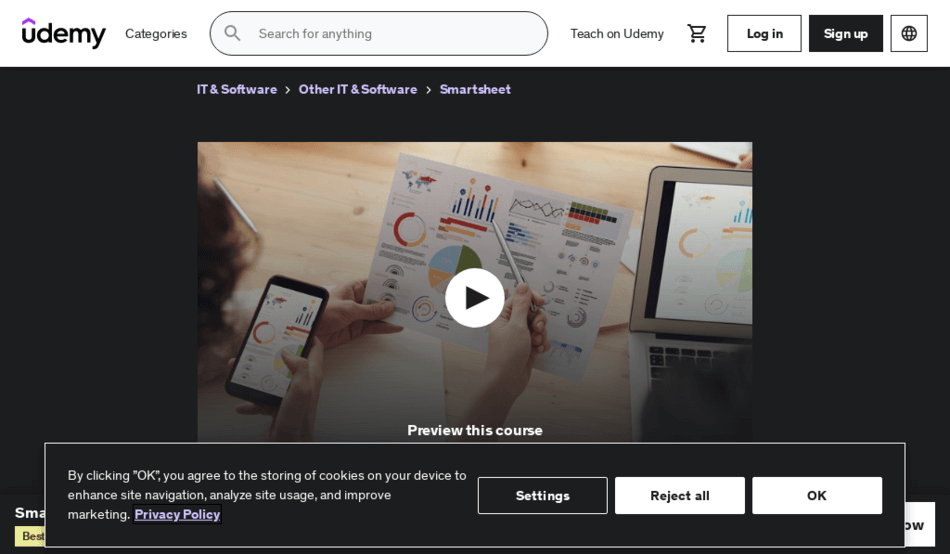
Platform:
Udemy
Rating:
4.5 out of 5
Are you ready to learn the ins and outs of Smartsheet? This updated-for-2021 “Learn-by-Doing” course is perfect for you! By the end of the course, you’ll be proficient in creating essential Smartsheet elements like Dashboards, Sheets, Reports, and Forms. Even better, you’ll learn by creating your own Smartsheet files that you can take with you and use in your day-to-day work. Don’t worry if you don’t have any Smartsheet experience or a license; this course will guide you in setting up a free trial, and no previous knowledge is required.
Throughout the course, you’ll learn how to navigate Smartsheet, build and manage workspaces, create sheets, work with conditional formatting, share items, and import data, among many other essential skills. You’ll also have the opportunity to build Smartsheet Reports and Dashboards together with the instructor. Plus, the course is designed for anyone who wants to manage their tasks, projects, or to-do lists with Smartsheet, making it especially helpful for those in project, program, or workforce management roles. As a bonus, upon completing the course, you’ll earn 3.25 Technical PDUs (Professional Development Units) through the Project Management Institute, adding even more value to your professional development!
Skills you’ll learn in this course:
- Proficiency in building Smartsheet elements: Dashboards, Sheets, Reports, and Forms
- Navigating the home/browse screen and adjusting personal/user settings
- Building, managing, and sharing workspaces
- Customizing sheets with column types, filtering, dependencies, and hierarchy
- Applying conditional formatting and utilizing sheet view types
- Attaching files, posting comments, and setting up reminders in Smartsheet
- Importing data and building Smartsheet Reports
- Creating Dashboards with logos, reports, metrics, charts, and Gantt Charts
Manage and Visualize Projects in Smartsheet

Platform:
Udemy
Rating:
4.5 out of 5
If you’re looking to build a project portfolio management solution using Smartsheet in just one day, then this updated 2021 course is perfect for you. The instructor, Rochelle, will guide you through all the necessary steps to create a comprehensive, easy-to-launch solution with automation workflows, useful reports, filters, and an engaging dashboard for your audience. Trust me; this course is nothing less than amazing!
Throughout the course, you’ll cover Smartsheet basics, learn how to develop key metrics for impactful goals, and create sheets for tracking project progress and quantifying data for your dashboard. It doesn’t stop there – you’ll also build Gantt view reports, automation workflows, conditional formatting rules, filters for easy navigation, and a user-friendly dashboard. Rochelle is the CEO of Agilize Consulting and is known for her real-life applications and tailored courses that provide actual working knowledge and ready-to-use solutions. So sit back, relax, and watch your productivity soar after completing this fantastic course!
Skills you’ll learn in this course:
- Smartsheet Basics
- Developing key metrics for impactful goals
- Creating sheets to track project progress
- Quantifying data for dashboards
- Building Gantt view reports
- Implementing automation workflows
- Utilizing conditional formatting rules and filters
- Configuring easily digestible and visually appealing dashboards
Workflow My Workload

Platform:
Udemy
Rating:
4.5 out of 5
In this comprehensive online course, you’ll master the art of creating and managing forms using Smartsheet. From building forms the right way to ensuring the data is formatted just how you want it, the course covers it all! Fear not, as you’ll be guided step by step in forming a solid foundation to streamline your Smartsheet project management experience.
This course goes beyond simple form creation; you will learn the ins and outs of automations, workflows, reminders, and conditional formatting to enhance your project management capabilities. Discover how to create a QR code for your form, automate workflows for new submissions, set up reminders, and enable your team to review pictures and documents with ease. Approve or deny submissions specifically sent to your team members and note that by the end of this course, you’ll be a confident form-builder, creating forms from scratch for your company. So gear up and get ready to enhance your Smartsheet prowess!
Skills you’ll learn in this course:
- Creating and customizing forms in Smartsheet.
- Managing and organizing incoming data effectively.
- Setting up automations and workflows for seamless team collaboration.
- Utilizing reminders and conditional formatting for enhanced productivity.
- Converting forms into QR codes for easy access and submission.
- Mastering row actions to set reminders and review documents.
- Implementing approval workflows for efficient team decision-making.
- Building a strong foundation in Smartsheet project management through form creation.
In conclusion, there’s no denying the value that Smartsheet online courses offer to individuals seeking a better understanding of project management and collaboration tools. These courses empower you not only to make the most of the Smartsheet platform but also to impress and lead your team with your newfound expertise. As you consider which online course is best for you, remember to take into account your unique learning style and time availability, ensuring that any selection aligns with your specific goals and needs.
So, don’t let yourself be left behind in a world that’s constantly progressing and requiring new skills. Invest in yourself and your career by taking advantage of Smartsheet online courses today. You’ll find that these bite-sized lessons can make a huge impact in your daily work life, boosting your confidence and, ultimately, your productivity. With an impressive skillset tucked under your belt, you’ll be poised to conquer the challenges and opportunities that lie ahead in today’s competitive project management landscape. Go on and break those boundaries with your newfound knowledge!
