With the rapid evolution of technology and digital media, the lines between UI, UX, Interaction and Visual design have become increasingly blurred. Although these terms are frequently used interchangeably in the tech industry, they each carry a unique meaning and significance. For junior developers, computer science students, and even professionals considering a career pivot into tech, understanding these distinctions can greatly enhance their comprehension and quality of work. Today, we will explore each of these concepts in detail.
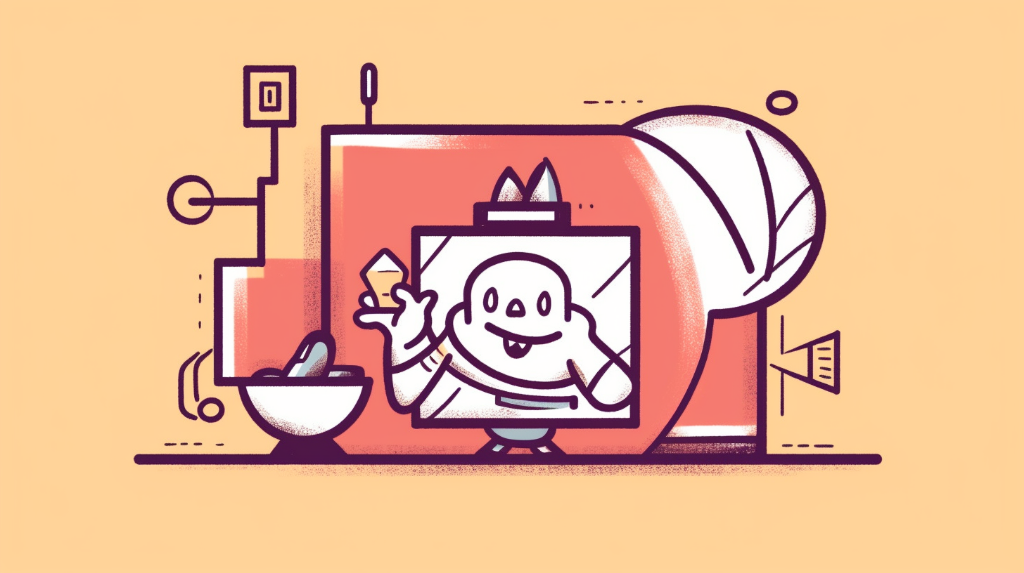
What is UI (User Interface)?
The User Interface (UI) is the point of human-computer interaction and communication in a device or software. It includes anything a user may interact with – buttons, icons, spacing, and even typography. The role of a UI designer is to decide how these elements will be laid out on the screen, and to create a visual language that guides the user throughout the product. A well-designed UI should be intuitive and offer a seamless experience to the users.
What is UX (User Experience)?
User Experience (UX), on the other hand, is the overall experience a user has while interacting with a product or a service. This can include their emotions, perceptions, preferences, and responses that occur before, during, and after use. A UX designer’s goal is not only to solve usability problems but to make the user’s interaction with the product as enjoyable as possible. They focus on the big picture, ensuring that the entire journey of a user with the product is smooth and delightful.
Interplay between UI and UX
Ever wondered how the user interface and user experience relate to each other? It’s a common question, especially for those new to the field. The relationship between UI and UX is intricate and symbiotic; they rely on each other to create a complete, wholesome user experience. Let’s break it down further.
UI as a subset of UX
Think of UX as the larger picture, with UI being one of the pieces that make up this picture. User experience encompasses all the feelings, perceptions, and responses a user has while interacting with a product. It’s about the user’s journey and the emotions they experience. On the other hand, user interface concentrates on the product’s aesthetics and interactive elements.
Imagine a car. The UX would be about how smooth or rough the ride is, the comfort of the seats, the ease of finding controls, etc. The UI, in this case, would be the design of the dashboard, the size of the buttons, the display on the control screen, and so on. The UI, therefore, plays a crucial role in shaping the UX.
Role of a UX/UI designer
Are you curious about what a UX/UI designer does? In essence, a UX/UI designer marries the aesthetic design (UI) with functionality (UX) to create a comprehensive and enjoyable user experience.
A UX/UI designer needs to think about how the product feels, how the user will interact with it and how to make that interaction as intuitive and pleasant as possible. They design the interfaces with an understanding of user behavior, keeping the design consistent and user-friendly. They focus on creating an interface that is easy to navigate, visually appealing, and enhances user satisfaction. Sounds like a lot, doesn’t it? It’s a challenging role but also incredibly rewarding!
What is Interaction Design?
Now that we’ve discussed UI and UX, let’s dive into interaction design. Interaction Design, often abbreviated as IxD, is about creating engaging interfaces with well thought out behaviors.
Imagine you’re designing a website. The interaction design would concern how users engage with the site: What happens when they hover over a button? How does the site respond when they fill out a form? Essentially, it’s about designing how users interact with the product’s functionality.
So, what does an interaction designer do? An interaction designer’s role is to understand how a user might use an interface and then design that interface to facilitate those actions. They aim to create meaningful relationships between people and the products they use, from computers to mobile apps, and even appliances. This role is different from UI and UX design in that it’s more focused on the behavioral aspects of the interface.
What is Visual Design?
Visual design is a broad discipline that encompasses aesthetic appeal and the overall look and feel of a product. It’s not just about making things look pretty. Instead, it’s about using visual elements effectively to enhance the user experience. When a visual designer works on a project, they’re concerned with creating a visually cohesive and engaging product that communicates the right message to the user.
They do this through the careful selection and implementation of colors, typography, images, and other visual elements. They ensure that the product is not only visually appealing but also communicates the brand’s personality and values effectively. A visually well-designed product can create lasting impressions, evoke emotions, and shape perceptions.
The Intersection of Visual and Interaction Design
Visual design and interaction design may seem quite different, but they often overlap and complement each other. While visual design focuses on the aesthetic aspects of a product, interaction design is more concerned about the functionality of the interface. But what does this mean in practical terms?
Well, consider a mobile app. The visual design would determine the color scheme, typography, and imagery. It would ensure the app is visually appealing, aligns with the brand, and communicates the right message. On the other hand, the interaction design would determine how users interact with the app. How does swiping left or right affect the interface? What happens when a user taps a button?
In this way, both visual and interaction design work together. The visual design makes the app appealing and engaging, while the interaction design makes it functional and user-friendly. They both serve the ultimate goal of enhancing the user experience.
| UI | UX | Interaction Design | Visual Design | |
|---|---|---|---|---|
| Primary Focus | Interface look and function | User’s overall experience with the product | Behavior of interface elements | Aesthetics and overall look and feel of the product |
| Job Roles | UI Designer | UX Designer | Interaction Designer | Visual Designer |
| Key Responsibilities | Designing the interface layout, interactions, and aesthetics | Researching user needs, creating user personas, designing user journeys | Designing how interface elements respond to user interactions | Creating a visually cohesive and engaging look and feel of the product |
Remember, these disciplines are not mutually exclusive. In many cases, designers will find themselves wearing multiple hats, blending elements of UI, UX, Interaction, and Visual Design to create the best possible user experience.
Choosing Between UI, UX, Interaction, and Visual Design
So, you’ve gained an understanding of UI, UX, Interaction, and Visual Design. But how do you decide which one to focus on? Well, it’s important to consider a few factors when making this decision. These include your personal interests, the skills you already possess, and your career goals. Do you enjoy creating visually appealing designs, or do you find more satisfaction in improving the functionality of a product? Are you more interested in the technical aspects of design, or do you prefer focusing on the aesthetic elements? Your answers to these questions can guide you towards the right path.
Moreover, understanding the role that each of these disciplines plays in the tech field can help you make an informed decision. Remember, each discipline, while interconnected, offers unique opportunities and challenges. It’s about finding out what resonates most with you.
Skills Required for Each Discipline
Each discipline within the design field requires a unique set of skills. Let’s explore some of the key skills needed for each one.
- UI Design: Attention to detail, understanding of color schemes and typography, proficiency in design software, and knowledge of interface elements.
- UX Design: Problem-solving skills, understanding of user behavior, knowledge of usability testing methods, and ability to create user personas and journey maps.
- Interaction Design: Understanding of interactive design principles, knowledge of software development, ability to create wireframes and prototypes, and communication skills to work with developers.
- Visual Design: Creativity, understanding of color theory and typography, knowledge of design software, and ability to communicate ideas visually.
It’s important to note that while these skills provide a good starting point, the tech field is always evolving. Therefore, continuous learning and adaptability are crucial in all these disciplines.
Conclusion
In conclusion, understanding the differences between UI, UX, Interaction, and Visual Design is crucial for anyone considering a career in tech or already in the field. These disciplines, while interconnected, have unique roles and responsibilities that contribute to the overall user experience of a product.
Remember, choosing a discipline should be based on your personal interests, skills, and career aspirations. Each discipline offers unique opportunities and challenges. So, explore, learn, and most importantly, enjoy the process of discovering where you fit best in this exciting field.
